Pixel Art Project
Pixel Art with Piskel
1. Go to https://www.piskelapp.com/
2. Click the Create Sprite button
3. Use the virtical mirror pen tool to make a spaceship sprite (or something else) and animate
it's engines by clicking the duplicate frame button and making edits. Use at least 4 different colors.
4. Use the editor to make a character sprite in a walk or run cycle (or something else complex)
and animate it with at least 4 different frames by clicking the duplicate frame button and making edits.
Try to practice using all the different tools in the editor to make your sprite.
5. Save A. Save your sprite by clicking on the Save button,
B. Then, title it and save as .piskel
C. Then click Export
D. Then click Download as a GIF and you're done!
Sprite Rubric
(How many points you can get)
4 Advanced
-
Sprite character and spaceship use numerous colors and have refined design.
-
Sprite character is animated walk, run, or do a complex movement with at least 8 different frames.
-
3 Proficient
-
Sprite character and spaceship use at least 4 colors and is more than just scribbles.
-
Sprite is animated with 4 frames and we can tell what it is doing.
2 Approaching
-
Sprites use 3 colors or less and looks kind of scribbly
-
maybe one extra frame
1 Emerging
-
Sprite is not complete
-
no animation




A
B
C





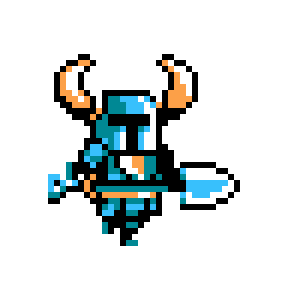
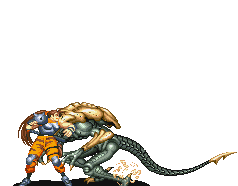



D




